Dropped or missing tracks
A common issue you will come across is that the tracking misses a blob. This can happen when a marker gets occluded and then appears again, or for fast moving markers on the face, like the eyelids. It’s very easy to fix this though.
In the following example, the tracker has missed the lDimple and rDimple markers (note that this error is not present in the supplied ROM take).
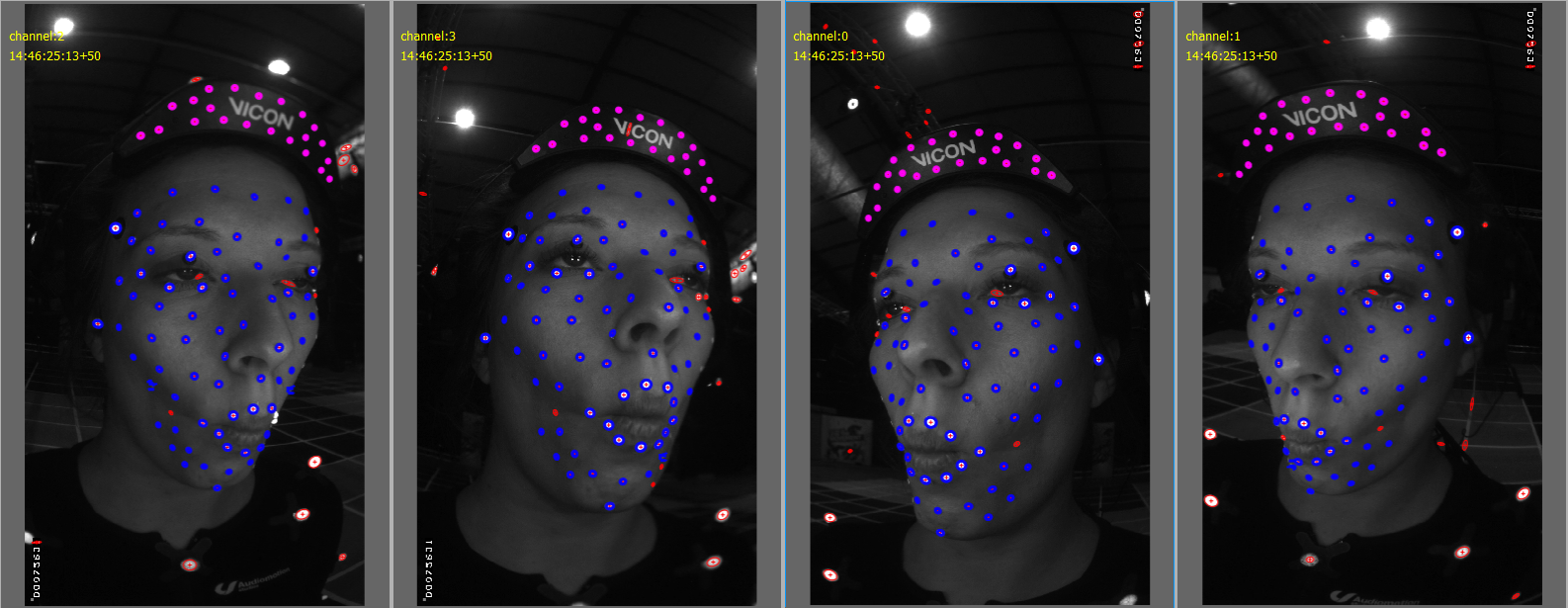
To fix a missing blob:
1. Go to the frame before the tracking drops and select the point, or select it in another camera view.
2. Go forwards a frame to where it drops and select the undetected blob in any missing camera views.
3. Press M to merge the points.
4. Select the merged point and on the Process menu, click either Track Forwards [Sequence] or Track Forwards [single frame].
Tip: To speed up tracking, select only the required marker before tracking.
