Automated labeling
With the new autolabeling feature of Vicon Nexus 2.0, you can greatly reduce the time spent manually labeling static trials, and achieve higher quality results.
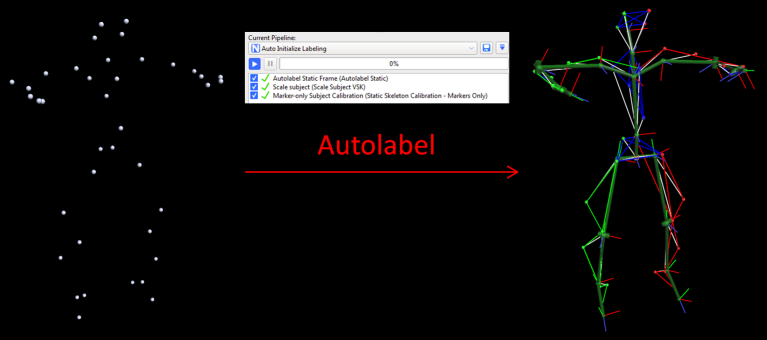
A new pipeline, Auto Initialize Labeling, uses the supplied updated labeling skeleton templates files (VSTs) to reduce, or in many cases, eliminate the need for manual labeling. The new pipeline also works with custom VSTs that conform to the following guidelines:
❙ Has at least three markers per segment
❙ Uses a repeatable base pose (used for initial labeling)
In addition, ensure that:
❙ A good ROM trial is used for the initial calibration.
To use automated labeling, you must follow a slightly different workflow from that previously used in Nexus. For more information, see New workflow for Vicon Nexus 2.0.