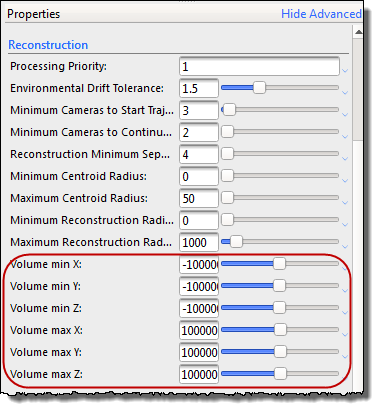Specify the volume to avoid creating unnecessary reconstructions
Vicon Nexus 2 enables you to specify the dimensions of the volume in which reconstructions are created, so that you can avoid unnecessarily creating unwanted reconstructions (for example, reconstructions that are too high up in the volume).
The reconstruction properties are available when you select the new Core Processing pipeline operations that include reconstruction (Reconstruct and Combined Processing).
To specify the required size of the volume in which reconstructions will be created, enter values in the Volume min (X, Y, and Z) and Volume max (X, Y, and Z) fields.