Specify new Labeling properties
The labeling properties are available when you select the new Core Processing pipeline operations that include labeling (Label and Combined Processing). They are also available in the Properties pane when you click on Local Vicon System in the System resources pane.
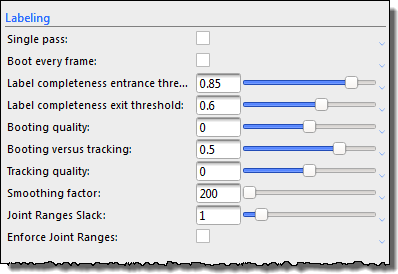
In addition to the tooltips for each property, which are available when you hover the mouse pointer over each field, see the following additional descriptions on adjusting the values to suit your particular trials.
|
Property |
Description |
|
Single pass |
If selected, labeling is performed in a single pass, from beginning to end, instead of the default, which is to label from beginning to end, and then back to the beginning again. Single pass may be faster, but at the cost of labeling quality, particularly at the start of the trial. Default is double pass (cleared). |
|
Processing Priority |
Has no effect on labeling. Default is 1. |
|
Boot every frame |
Has no effect on labeling. Default is cleared. |
|
Label completeness entrance threshold |
Minimum proportion of markers that must be recognized by the system to start labeling the subject. Higher values help to prevent mis-labeling when the subject first enters the volume. For example, if labeling starts only a significant number of frames after the subject has entered the volume, then a reduction of this value may encourage labeling to start earlier, when a smaller percentage of total subject markers are first seen. Conversely, if when the subject enters the volume, the initial labeling result is poor, increasing the value encourages the labeler to wait until a larger proportion of subject markers are seen and should produce a more reliable labeling result. Default is 0.85. |
|
Label completeness exit threshold |
Minimum proportion of markers that must be recognized by the system to continue labeling the subject. Higher values help to prevent mis-labeling when the subject leaves the volume. For example, a value of 1 requires all markers to be recognized for labels to continue to be produced. Tip: Do not set this value higher than Label completeness entrance threshold. Default is 0.6. |
|
Booting quality |
Affects when the system starts labeling based on how well the labeling skeleton matches the reconstructed data. Lower values are more tolerant, but may result in more mis-labels, whereas higher values require a closer match between the labeling skeleton and the reconstructed data, and therefore reduce the risk of mis-labeling. If fewer than expected labels are achieved, reducing this value may decrease the number of labeled reconstructions. Conversely, if the labeling results produce an unacceptably high number of mis-labels (due to poor skeleton-to-reconstruction matching), an increase in this number may result in fewer mis-labels. Default is 0 (zero). |
|
Booting versus tracking |
Booting is a process in which Nexus attempts to work out the labeling for the active subjects with marker statistics calculated from the VSK. This is done without requiring any information from earlier frames, such as previous labels. Tracking is a process in which Nexus uses the pose of the labeling skeleton from the previous frame’s labels. This is used to predict the labeling in the current frame. Values smaller than 0 favor rebooting while values greater than 0 favor tracking. Default is 0.5 |
|
Tracking quality |
Compares the match between reconstructions and skeleton data with the previous frame to determine whether labeling continues. Adjusting this parameter affects how close this match must be. Higher values require a closer match between frames. This reduces the risk of incorrect labeling, but may leave more constructions unlabeled. Lower values do not require as close a match between frames. This can increase the total number of labeled reconstructions but may produce more mis-labels. Default is 0 (zero). |
|
Smoothing factor |
Specifies how much the subject markers can move between frames before labeling stops. This value can be increased for slow-moving subjects and decreased for faster motion (at the cost of a greater likelihood of mis-labels). Default is 200. |
|
Joint Ranges Slack |
A calibrated skeleton contains joint range information. This informs the labeler about the expected Range of Motion for any joint and the markers associated with that joint, helping the labeler make decisions. If a subject’s joints move beyond the estimated range, the result may be unlabeled reconstructions. Increasing this value may increase the number of labels and is useful when the subject does not go through their entire Range of Motion during calibration. Higher values can be set to reduce the chances of mis-labels. Default is 1. |
|
Enforce Joint Ranges |
If selected, Nexus considers only a marker labeling solution that adheres strictly to the joint range values defined in the labeling skeleton (VSK). Default is cleared. |