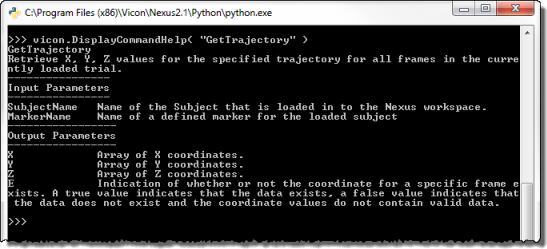Python commands for use with Nexus
The following commands are provided to help you to get started using Python for modeling with Vicon Nexus 2:
DisplayCommandList
To obtain a list of commands for use with Nexus:
♦ Ensure you have launched and configured Python as described in Modeling with Python, then at the Python command prompt, enter:
vicon.DisplayCommandList<>
A list of relevant Python commands is displayed:
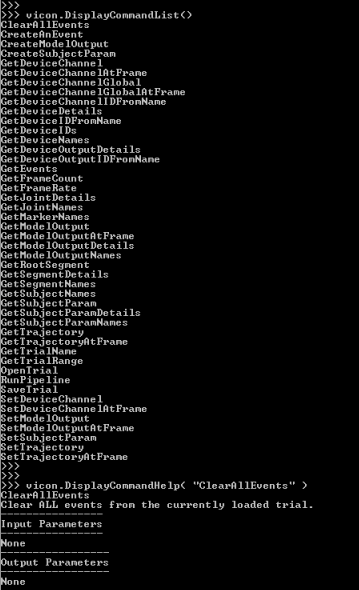
DisplayCommandHelp
To obtain help on each command that you can use with Nexus:
♦ At the Python command prompt, enter:
vicon.DisplayCommandHelp<’commandName’>
Where commandName is the command for which you want to display help.
For example, the following command displays help on GetTrajectory:
vicon.DisplayCommandHelp<’GetTrajectory’>
Help on GetTrajectory is displayed: