New look Nexus
The Vicon Nexus user interface has been updated. As soon as you load a trial, you can see some of the new features of this release.
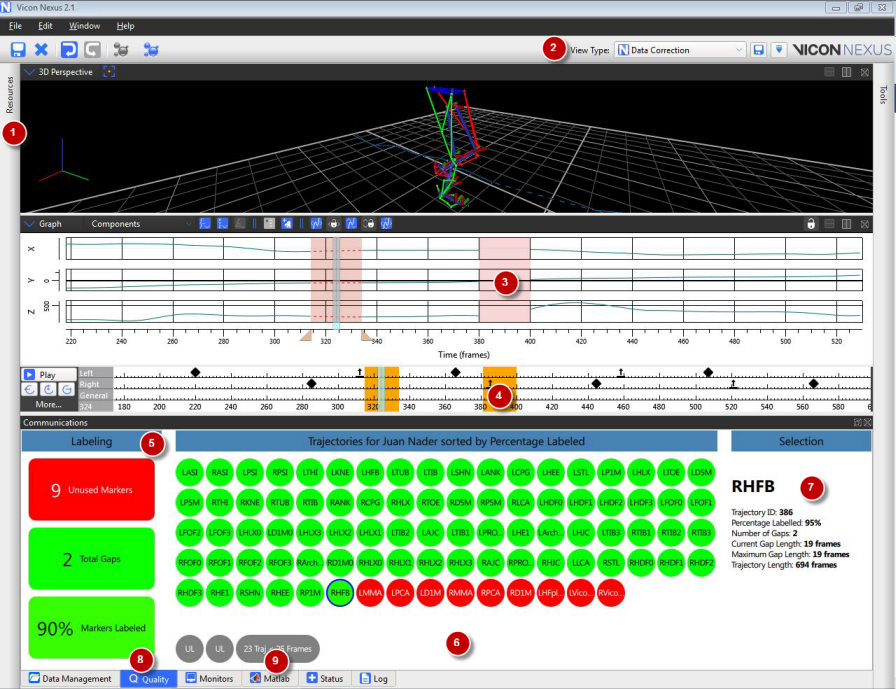
Features of the Nexus 2 user interface
|
|
Slide and hide panes (Resources and Tools) (click the Unpin button to use them) |
|
|
Data Correction view type selected |
|
|
Gap indicators |
|
|
Heat map display on timebar |
|
|
Overall trial health indicators (on new Quality tab) |
|
|
Trajectory health blobs |
|
|
Selection information with blob selected (if no blob is selected, shows general information about the trial.) |
|
|
Quality tab |
|
|
MATLAB tab |








