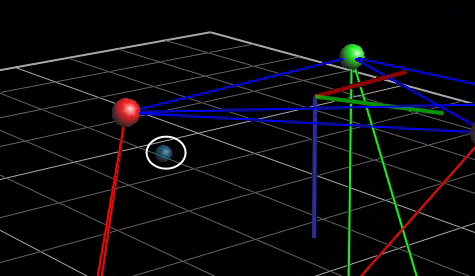You can use the new biomechanics workflow to simplify and speed up the capturing and processing of data that requires a number of repeated steps, and can include trial types, range monitors and post-processing pipelines. This makes it a particularly useful tool if you want to use the new SCoRE and SARA pipeline operations that are included in Vicon Nexus 2, as you can save any required ROM trial types, including joint range monitors, OCST pipeline operations, and any other processing needed, in a single workflow.
Advice was sought from research labs in the biomechanics community who use the SCoRE and SARA methodologies in their clinical assessments. The recommended Vicon Nexus 2 workflow for using these functional joint calibrations is derived from this advice.
Tip: To apply SCoRE and SARA to Plug-in Gait, you need to obtain the Plug-in Gait MATLAB script. For more information, contact Vicon Support ([email protected]).
For more information, see:
❙ Collecting data for use with SCoRE and SARA
You can capture trials in the following ways:
❙ One joint per trial, that is separate trials for each hip and knee (Left Hip, Right Hip, Left Knee, Right Knee); or
❙ A single ROM trial that includes joint movement for all four joints
Collecting a single ROM trial can save time in both capture and processing. However, some pathological subjects may require assistance in completing a joint ROM, so this is not always an option and multiple ROMs may be needed. The biomechanics workflow provides a way of performing the ROMs in one or multiple trials and saving the workflow so that it can be easily repeated and results obtained with the minimum of effort.
The goal with either hip or knee joints is to move the joint through as much of its entire range as possible.
❙ Knees are basically hinge joints with flexion and extension. Flexing and extending the knee through its full range is all that is required to capture the required motion.
❙ Hips are ball joints. When capturing a ROM for hip joints, the recommended approach is to have the subject (on their own or with assistance) perform a 'star arc'. This involves swinging the leg directly forward, then back to the static position, then to the side at a forty-five degree angle to the first swing, and back, and so on, round in a circle.
Before you run a Calibrate SCoRE/SARA pipeline operation, specify and run a Calibrate OCST pipeline operation on the relevant data, as described in the following steps.
To use SCoRE and SARA:
1. Create a pipeline that includes all the necessary operations:
– A Calibrate OCST operation that specifies the parent segment (for example, Pelvis), by selecting at least three markers (for example, LASI, RASI, LPSI, RPSI). For information on how to do this, see (see Prepare data for use with SCoRE and SARA)
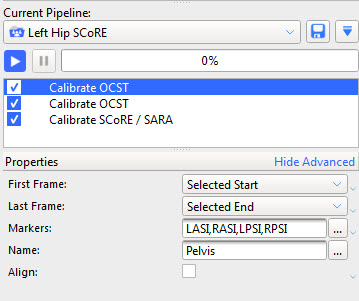
– A Calibrate OCST operation that specifies the child segment (for example, LFemur), by selecting at least three markers (for example, LASI, LTHI, LKNE).
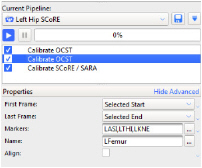
– A Calibrate SCoRE /SARA operation that creates a joint center between the specified parent (Pelvis) and child (LFemur).
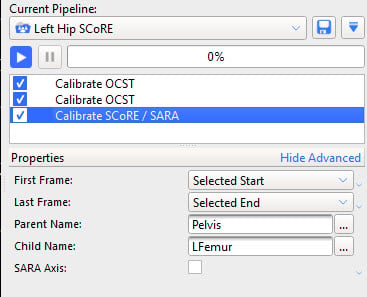
2. Run the pipeline.
In the 3D Perspective view pane, you can see an additional SCoRE (or SARA) marker.