Vicon Nexus 2 provides enhanced gap-filling functionality, including:
❙ Intelligent automatic donor selection
❙ Use pipelines to automate gap-filling
For detailed information about all the Nexus gap-filling algorithms, go to the Vicon FAQs web page and find the FAQ What Gap Filling Algorithms are used in Nexus 2?
The following gap-filling options are new in Nexus 2:
The new gap-filling options are accessed in the usual way (in the Label/Edit tools pane in the Gap Filling section):
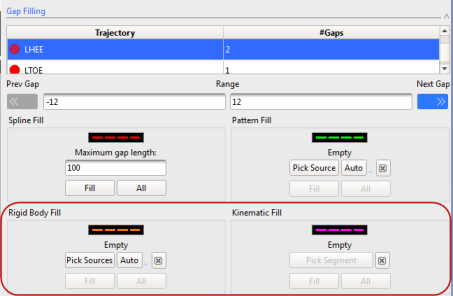
This option is the Nexus equivalent of the Replace 4 option, which is available in BodyBuilder.
Use it when a rigid or semi-rigid relationship exists between markers.
For example:
❙ Pelvis (LASI, RASI, LPSI, RPSI)
❙ Head (LFHD, RFHD, LBHD, RBHD)
This option uses information about the connection of markers to segments in the labeling skeleton template (VST).