Python is a powerful, widely used programming language that can be a useful tool for mathematical modeling with Vicon Nexus 2.
To ensure that custom modeling is available whether or not you have access to MATLAB, Python is automatically installed with Nexus 2.
To launch Python:
1. Click Start and point to All Programs (or press the Windows key) and then start to type Python.
2. Click the Python symbol.

3. To automatically configure Python for scripting with Nexus, at the command prompt, enter the following:
import ViconNexus
vicon = ViconNexus.ViconNexus()
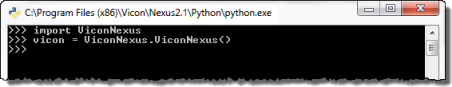
For information on how to access the help provided on the relevant Python commands, see Python commands for use with Nexus. For more information about how to use Python, see https://www.python.org/about/gettingstarted/
Tip: If you disconnect your Ethernet cable and disable wifi, when you enter a Python command, the following error may be displayed:
Host Application is not connected, unable to retrieve command list
This is because Python connects to Nexus over TCP/IP and if you are working entirely offline, Python and Nexus cannot connect.
To solve this issue, install the Microsoft Loopback Adapter. For instructions on how to do this, see Adding the MS Loopback Adapter on Windows 7, on blogs.msdn.com