♦ Location: Tools pane > Pipeline tab > Current Pipeline > Plug-in Gait Dynamic pipeline > Process Dynamic Plug-in Gait Model operation > Properties pane (Advanced) > Allow cross-plate strikes option
To perform an inverse reaction calculation from a foot strike, forces and moments recorded by a force plate must:
❙ Be assigned to a single context (left or right)
❙ Represent the full forces and moments produced by the subject
In some instances, a foot may be in contact with more than one forceplate simultaneously; for example, the heel may land on the far side of one plate and then the toes roll onto the near edge of the subsequent plate.
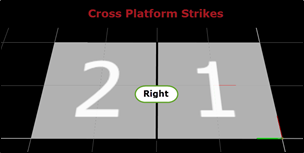
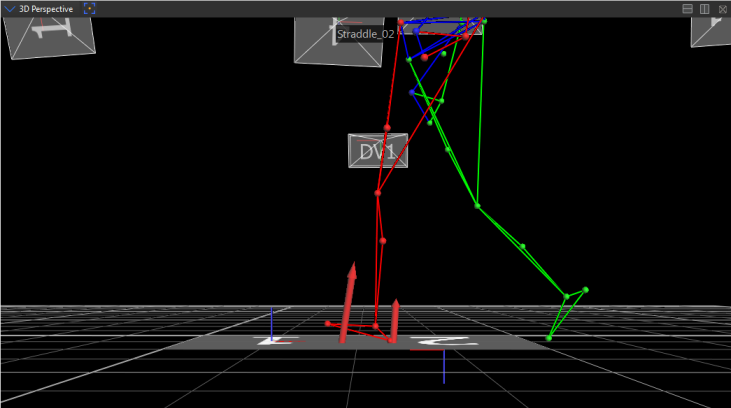
Dynamic Plug-in Gait now includes an Advanced option to permit calculations based on these cross-plate strikes.
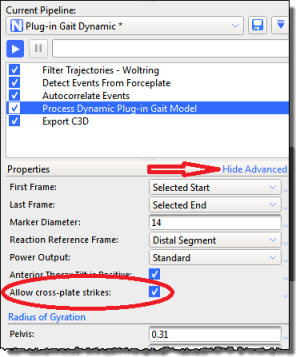
Reactions from the two plates are combined during processing, with the plate that is struck first being considered the primary. The forces reported by each plate are added together; the moments are also combined by referring the moment from the secondary plate back to the origin of the primary plate. In effect, the two plates are treated as a single forceplate with the same origin as the primary plate.
Dynamic Plug-in Gait can automatically detect which foot is activating a forceplate by checking whether the origin of the segment is above the plate. To account for cross-plate strikes, the activating area is expanded beyond the bounds of the plate by the length of the segment (that is, a foot is considered to be above the plate if the ankle joint center is within a foot-length of the plate boundary). You may also set the foot strike manually, as in previous versions of Vicon Nexus.
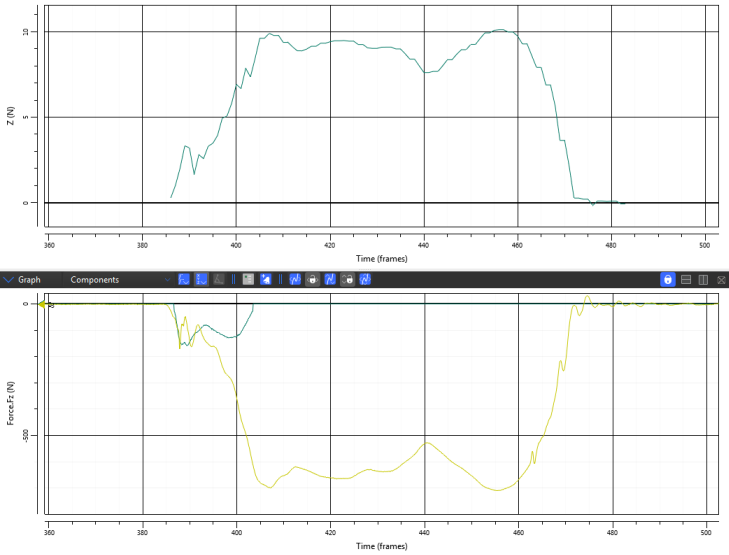
Note that the existing restriction that there must be only a single foot in contact with any given forceplate still applies.
Important: Although every effort has been made to ensure the mathematical combination of forces and moments between two plates is correct, it is the responsibility of the operator / analyst to review the outcomes produced by this process and ensure they are correct. Use of this option in clinical assessments is strictly at the discretion of the operator/analyst.
Only Cross Plate strikes can benefit from the Allow cross-plate strikes option; do not use other invalid strike types for kinetic calculation. The other invalid strike types to which Allow cross-plate strikes does not apply include:
❙ Double stance plate contacts
Multiple feet simultaneously in contact with a single plate.
In the following example, the left and right foot of a subject contact Force Plate 1 at the same time.
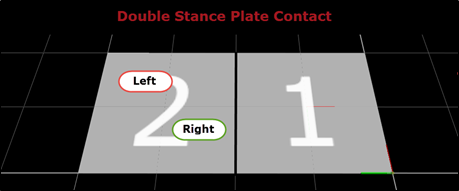
Problem: An inability to assign forces to context
❙ Force plate to floor contacts
A single foot strike that transitions from an initial contact with the force plate to the lab floor or begins on the floor and transitions to a force plate.
In the following example, the heel strikes the force plate but the foot rolls forward off the force plate and the later stages of foot contact prior to toe off are in contact with the floor.
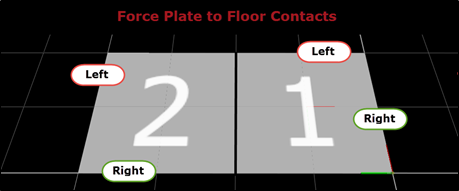
Problem: Full forces / moment are not recorded as the some of these are applied to the floor and not the plate.