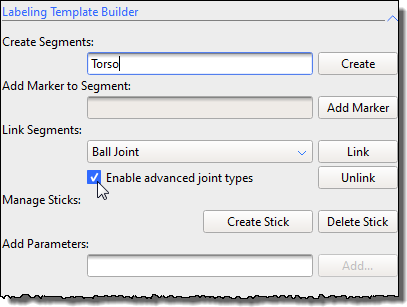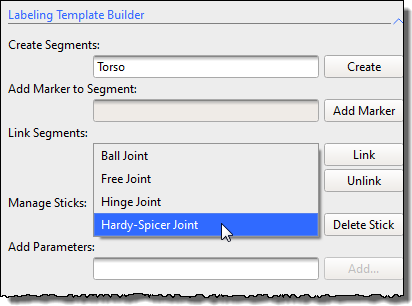♦ Location: Tools pane > Subject Preparation tab > Labeling Template Builder
The selection of a joint type enables you to specify how freely a joint is able to move with respect to its parent segment.
In Nexus 2.2, on the Subject Preparation tab, the Labeling Template Builder offers two additional advanced joint types:
❙ Hinge Joint: A 1-Degree of Freedom joint with rotational freedom around a single axis. This joint has a single vector defining the axis of the hinge.
❙ Hardy-Spicer Joint: A 2-DoF joint with two rotational degrees around two axes. This joint type has two perpendicular vectors defining the directions of the two axes around which the joint can rotate.
Important: Joint types as defined by the Labeling Template Builder are for the Labeling Skeleton, meaning that the true biomechanical joint type may not necessarily be the best choice for the skeleton. For the majority of skeletons, the Nexus 2 labeler works best when the joint types of Ball Joint and Free Joint are used. The advanced joint types are only required for very specific labeling needs.
To access the new joint types:
♦ In the Link Segments section, select Enable advanced joint types.
In the Link Segments list, the additional joint types become available to its parent segment for the purpose of labeling.