The option of sliding the Resources and Tools panes to either side of the Vicon Nexus window gives you a larger workspace area.
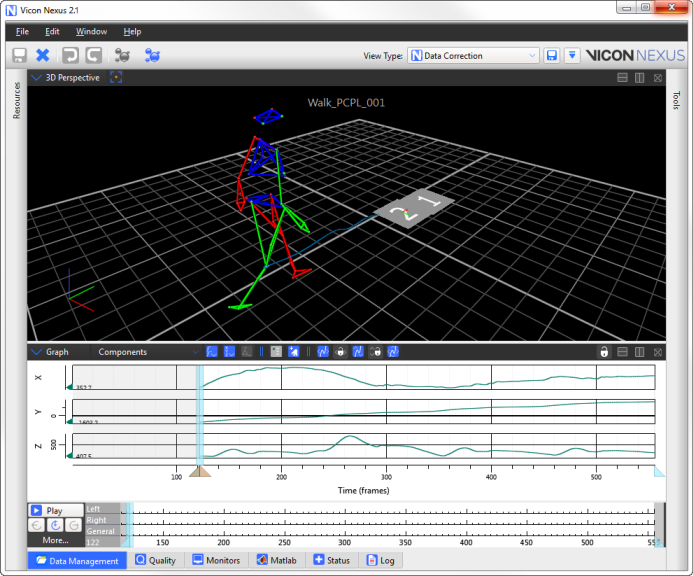
To use the hide and slide panes:
|
Requirement |
Action |
|
|
To hide a pane |
At the top of the Resources or Tools pane, click the UnPin button. |
|
|
To reveal a pane |
Click the tab at the side of the Nexus window |
|
|
To return a pane to being locked into place |
At the top of the pane, click the Pin button. |
|
|
To undock (float) and dock a pane |
At the top of the (pinned) pane, click the Undock or Dock button. |
|