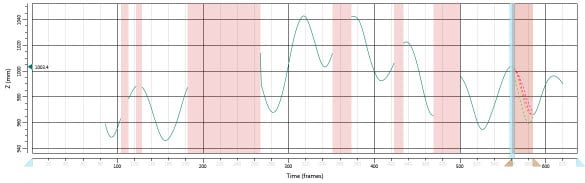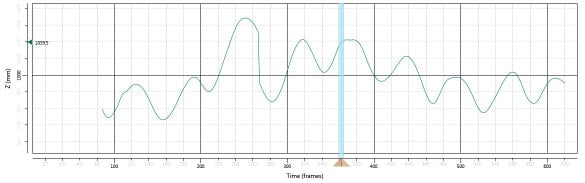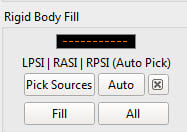
In addition to manually filling individual gaps, Vicon Nexus 2 offers a Fill All option for all four types of gap-filling in the Gap Filling section of the Label/Edit tools pane. This enables you to apply your currently chosen fill to all gaps in a selected trajectory.
This feature is particularly useful when, for example, you have 7 gaps in LASI and you want to fill them all with a Rigid Fill from the other pelvic markers (RASI, RPSI, LPSI).
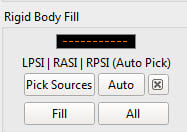
All gaps in the selected trajectory can now be filled with a single click: