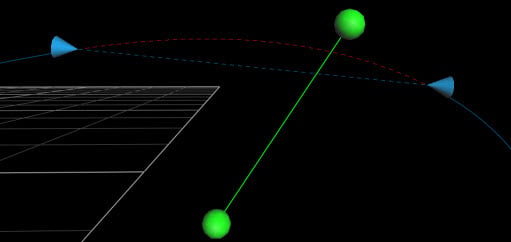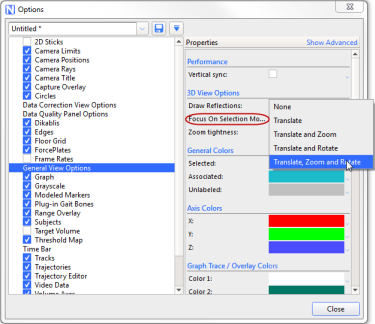
The new Zoom, Translate and Rotate options for viewing a gap make it easier to zoom in on and fix selected gaps.
To view gaps more clearly:
1. In the Options dialog box (F7), click General View Options on the left.
2. In the Properties pane on the right, in the 3D View Options section, click the Focus on Selection Mode list.
3. To display a zoomed view that rotates the workspace to a flat perspective of the gap, click Zoom, Translate and Rotate.
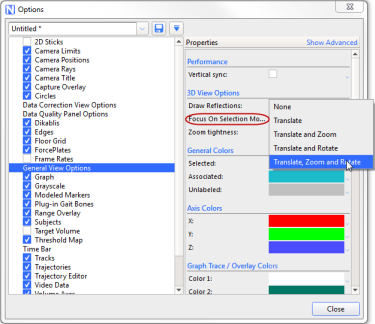
4. On the Quality tab, click the blob for the trajectory whose gaps you want to examine.
The 3D Perspective view zooms in and rotates as necessary to clearly show the selected trajectory’s first gap.