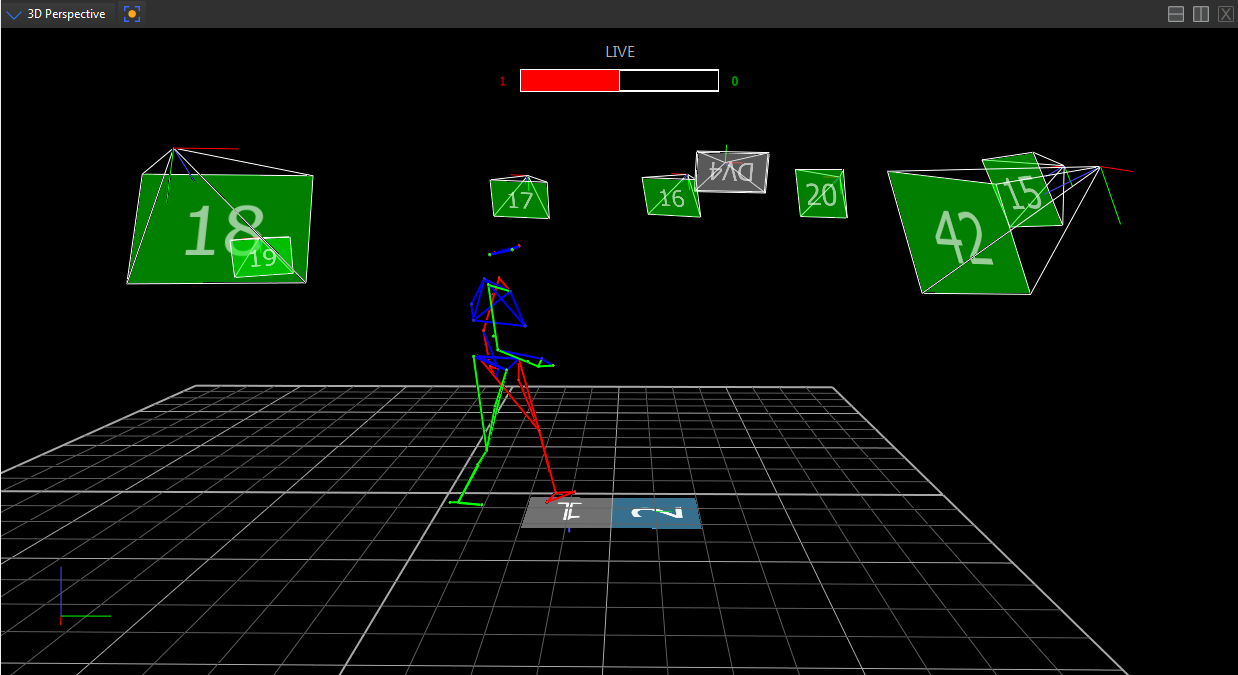
♦ Location: Options dialog box (F7) > Footstrikes option and display in 3D Perspective view
In clinical gait trials for kinetic analysis involving one or more force plates, Vicon Nexus saves you time by automatically assessing foot contacts with a force plate.
Nexus provides an indication of whether or not the foot is correctly positioned and is producing valid data for your live trials, and displays this information on screen. This can save you time when you are assessing each foot strike to decide whether it is valid.
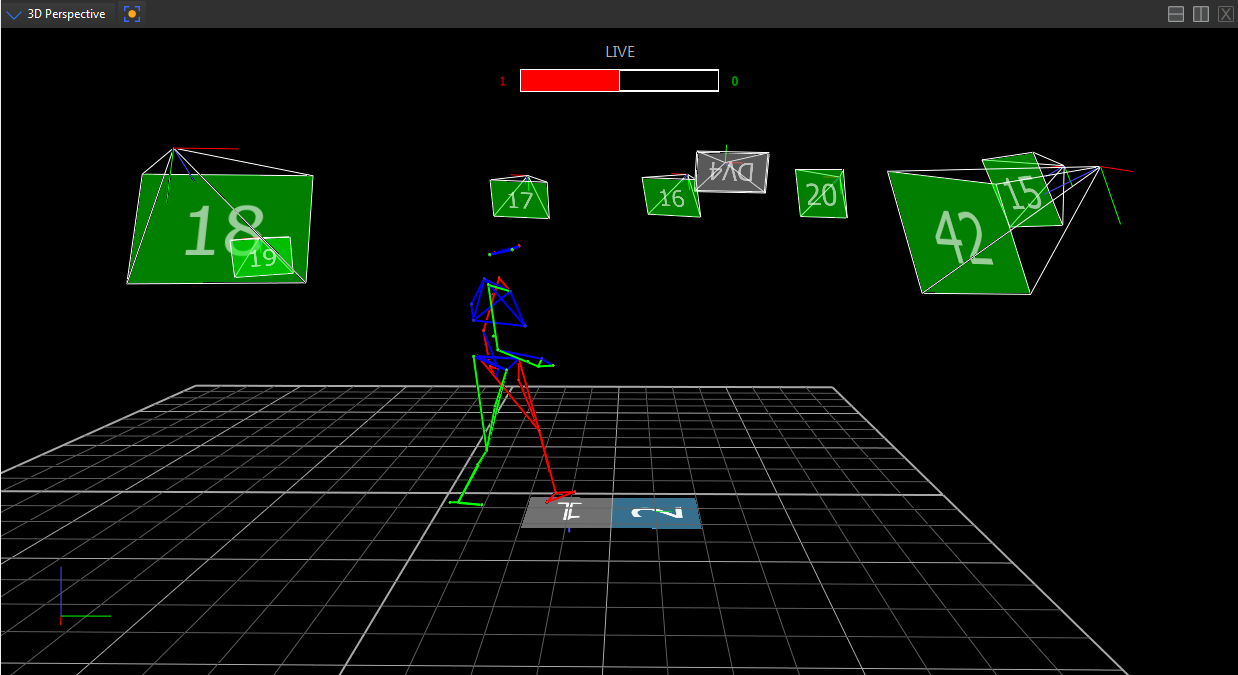
As each strike is detected, or is determined to be invalid, the box representing the force plate in the 3D Perspective view pane turns the appropriate color:
❙ Red: left foot strike
❙ Green: right foot strike
❙ Dark gray: invalid strike
Counters on either side of the force plate box show how many valid strikes have been detected for the left foot and the right foot during the current session.
To use auto-detection of foot strikes:
1. Before you begin, ensure that you have:
– Calibrated the Vicon system.
– Applied the appropriate marker set to the subject.
– Ensured that you have a valid subject in Nexus.
– Connected and configured one or more force plates.
2. In the Options dialog box (F7), ensure that Footstrikes is selected.
3. Ensure the options for foot strikes are set as required:
– Reset footstrikes button enables you to reset the foot strike counters.
– Force Threshold: Minimum force required on force plate to produce foot strike
– Marker Height Threshold: Minimum height of foot marker above force place for foot to be recognized for foot strike
– Left and Right Foot Markers: Comma-separated list of names of one or more markers that define the segment (i.e. foot) that will strike the plate.
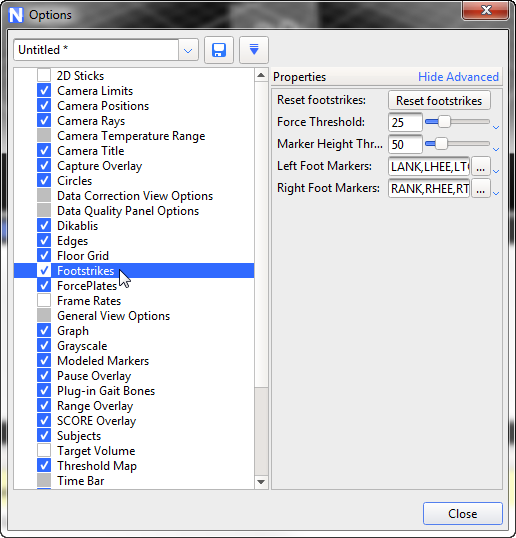
To reset foot strike counters:
♦ Right-click anywhere in the workspace and then click Reset.
If your trial requires multiple force plates, they are laid out in the order of the force plate IDs (that is, FP1 is furthest left/uppermost depending on the position of the force plate box).
Strikes straddling two force plates are marked invalid. However, if required they can be processed by the Process Dynamic Plug-in Gait Model pipeline operation, by selecting the Allow cross-plate strikes option.