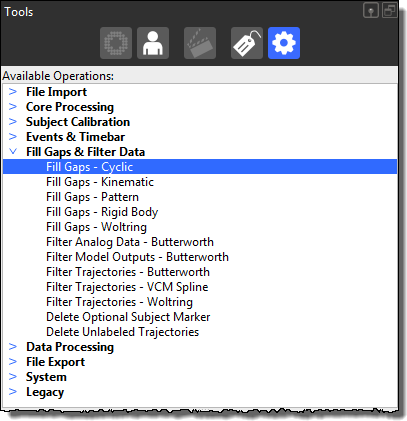
♦ Location: Tools pane > Pipeline tab > Fill Gaps - Cyclic pipeline operation
or
♦ Location: Tools pane > Gap Filling section > Cyclic Fill section
For trials that contain captured data that is cyclic in nature (for example, when a motion on a treadmill or other repetitive motion is captured), Nexus can now use patterns from a missing marker from earlier or later gait cycles to fill gaps.
You can do this in an easy, one-click operation or, if you want to modify the supplied operations, by changing and running the Fill Gaps - Cyclic pipeline operation.
To use the pipeline operation to perform cyclic pattern filling:
1. On the Pipelines tab, expand Fill Gaps & Filter Data and add the Fill Gaps - Cyclic operation to the current pipeline.
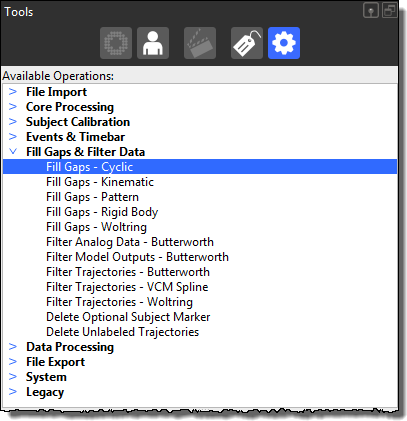
2. Select the Fill Gaps - Cyclic operation.
3. In the Properties pane, adjust the Gap Length, Units and First and Last Frame parameters as necessary.
4. In the Trajectories field, select the trajectories to fill.
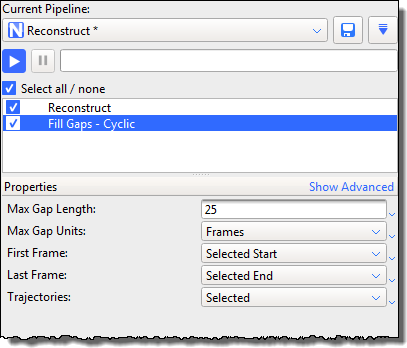
5. Run the pipeline
Nexus fills gaps in the specified trajectories based on the marker positions in other cycles of the movement.
After you have adjusted the settings for the Fill Gaps - Cyclic operation, you can either run it as described above or use it as specified in the following steps.
To use cyclic pattern fill:
1. Ensure you have captured a trial containing repetitive motion.
2. Select the gap/range that is to be filled.
3. In the 3D Perspective view and the graph of the marker component, preview the gap fill solution provided by Nexus.
4. If the suggested solution is acceptable, in the Tools pane, click the Label/Edit tab and ensure Gap Filling is expanded.
5. In the Cyclic Fill area, select the required option:
– Fill Fills the currently selected range
– All Attempts to fill all gaps in the selected trajectory.
The gap is filled with data based on other cycles of the same movement.