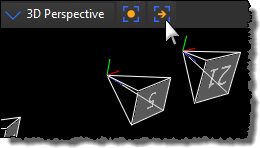
The new Export 3D Workspace as AVI feature lets you easily create visually rich content for presentations or for use in other third-party applications.
Nexus 2.3 enables you to create video files of a selected 3D workspace.
Before you export a workspace, ensure you have:
❙ Loaded a trial.
❙ Installed the any desired video compression codec.
To export a workspace as an AVI:
1. Ensure Nexus is not in Live mode.
2. In the workspace, click the Export Workspace to AVI button.
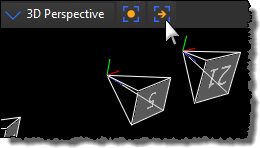
3. In the Export Workspace to AVI dialog box, enter the required information and then click OK.
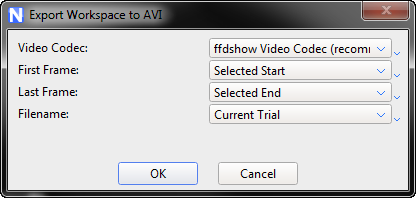
A progress bar indicates the status of the export process and by default, a video file with the same name as the current trial is created in the trial session folder. (You can change the name and location if required.)
Tip: In addition to exporting to AVI from the 3D views (3D Perspective and 3D Orthogonal), you can also export to AVI from a Camera view.