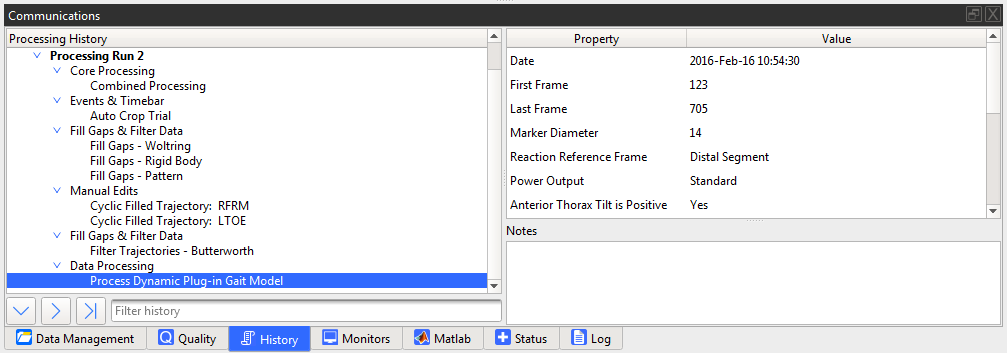
♦ Location: Communications pane > History tab
A new History tab in the Communications pane enables you to review all processing that has been performed on a loaded trial file.
This ensures that, even if you have not worked with the data before, you can continue to work on the trial without missing or duplicating processing steps. For example, if you work as part of group, when you open a trial that someone else has been working on, you can immediately review what processing (e.g. filtering, gap filling) has occurred and what settings were used.
Being able to view processing history helps you understand your data, prevents errors introduced by performing certain operations (for example, filtering) more than once and reduces the need to reprocess data because its current state is not well known.
To view processing history:
1. Open a trial.
2. In the Communications pane, click the History tab and view the Processing History list.
A summary of the data processes and major events is displayed.
3. To display information about a particular event, click on the event that is of interest.
Details about the settings used to run the event are displayed in the Property and Value columns on the right.
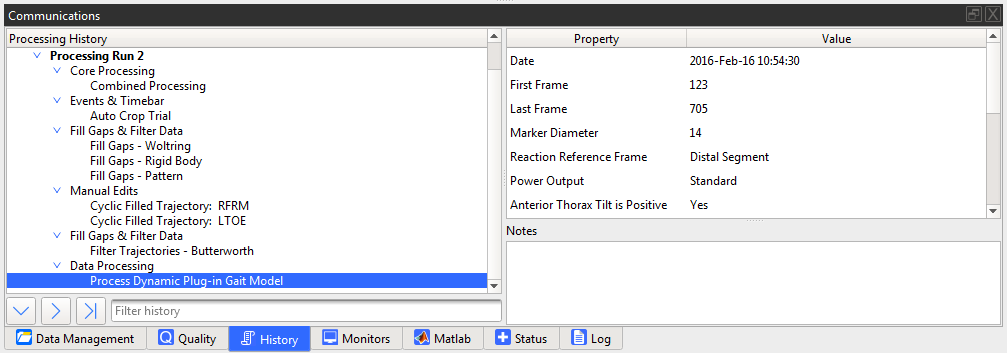
In the Notes field, you can add notes that will be useful to you or anyone else working with the same trial. Your notes are saved with the trial.
Tip: A processing history will only be available for files processed in Nexus 2.3 and above.