Labelling pane
The Labelling pane enables you to add text labels to the 3D marker points. The following screenshot shows a Labelling pane displaying five point labels.
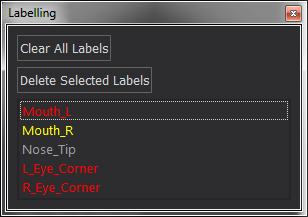
The Labelling pane contains the following controls:
|
Control |
Description |
|
Clear All Labels button |
Removes all current labels from the list in the Labelling panel and detaches from any labeled points. |
|
Delete Selected Labels button |
Removes selected labels only from the list in the Labelling panel and detaches from any labeled points. |
|
List of labels |
Displays the list of current labels. Labels which have not yet been assigned to points are shown in red; labels which have been assigned to points are shown in gray; and labels which have been assigned to points, but which are not present in the current frame, are shown in yellow. To edit a label name, double-click on the label in the list. |
For information on how to label points, see Label face markers in Using Vicon CaraPost.
