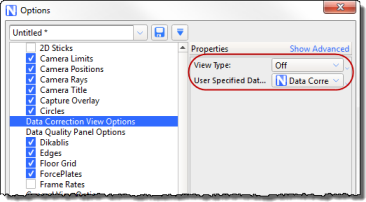View and fill gaps with the Data Correction view
A new view type called Data Correction that is supplied with Vicon Nexus 2 enables you to simultaneously view data in a 3D Perspective view and a Graph view.
The default Data Correction view type that is supplied with Nexus 2 displays a 3D Perspective view above a Graph view.
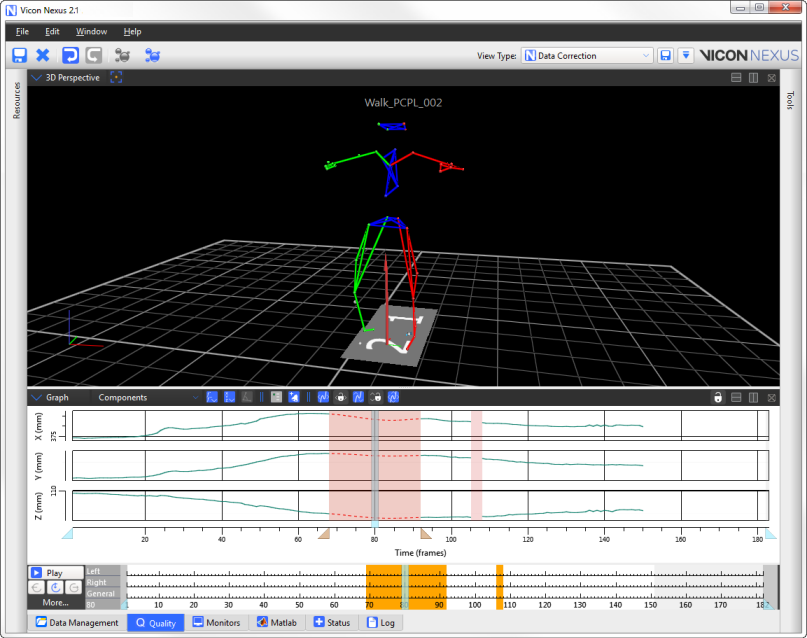
You can turn Data Correction view on or off in the Options dialog box, as described below.
When the Data Correction view is turned on, it is automatically displayed when you navigate using the data Quality pane.
If you would prefer the Data Correction view to appear differently (for example, displaying the Graph above the 3D Perspective view), you can save your own preferred view and select this instead.
To configure the Data Correction view:
1. Open the Options dialog box (F7).
2. Click on Data Correction View Options on the left and change the properties as required on the right:
a. If you want to display this view type automatically when you are navigating via the Quality tab, ensure View Type is set to On.
b. If you have saved a different view type to be displayed when you are using the Quality tab, ensure it is selected in the User Specified Data Correction View field.