Detect and fill gaps in the Graph view
The Graph view enables you to view and fix gaps for a selected trajectory.
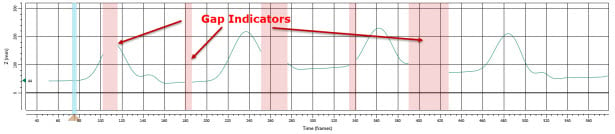
To display gaps:
1. On the Quality pane, click a trajectory blob that is reporting a gap.
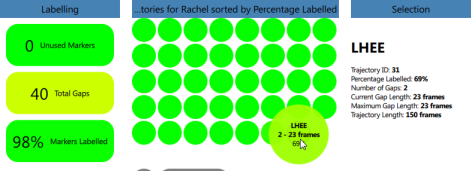
Gap indicators are displayed in pink in the Graph view.
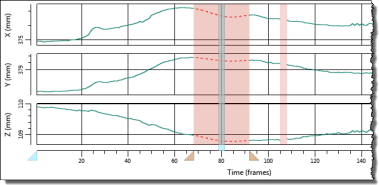
2. To zoom in and out, CTRL+double-click on a gap indicator (the pink area) on the graph.