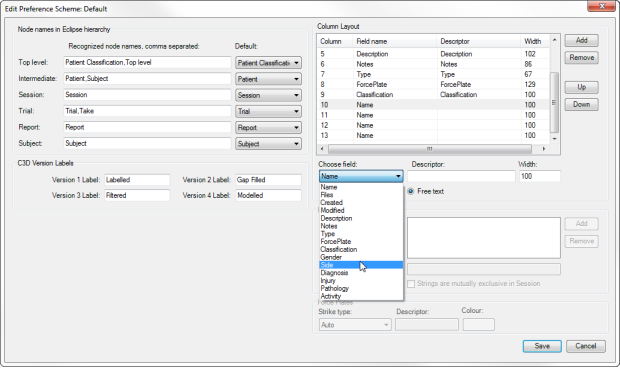Easier customization of Data Management
You can now customize databases from within Vicon Nexus to display the required columns, to show specific, searchable metadata.
To customize the display of data on the Data Management tab:
1. On the Data Management tab, click the Main Eclipse menu button  and then click Manage Databases.
and then click Manage Databases.
2. In the Manage Databases dialog box, click the Edit button.
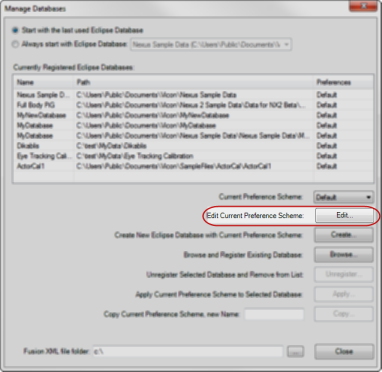
3. In the Edit Preference Scheme Default dialog box, specify how you want to display your data, for example, which columns to display, and how to display force plate data.