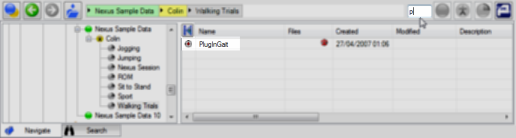Improved Data Management navigation
Navigation in Data Management is now similar to the familiar environments of the web or in Microsoft Windows. Forward, back and up controls are displayed and path navigation, similar to that in Windows Explorer is available.
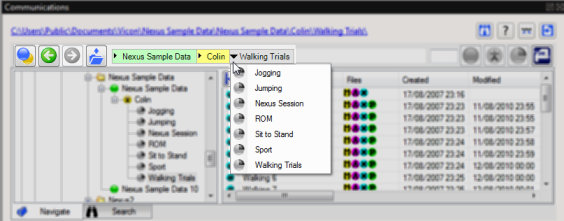
For faster navigation within a database or across a hard drive, you can also hide the tree view to expand panes.
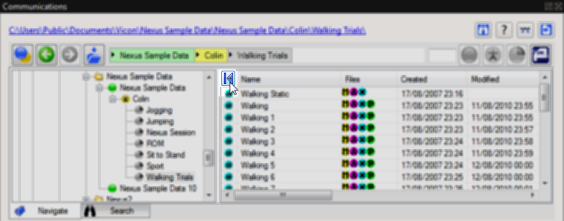
The main menu gives you instant access to the most recently used database.
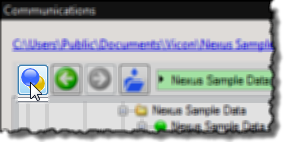
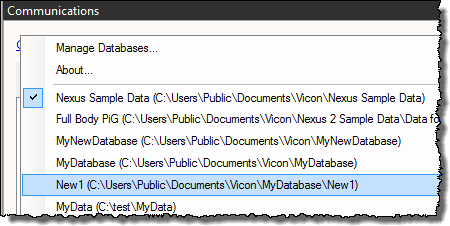
It also gives you access to the Manage Databases dialog box, enabling you to create, browse and register databases, as well as access other options for managing them.
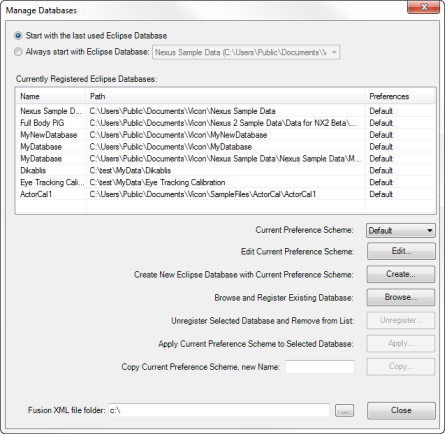
The Quick Search facility enables you to filter all the files that are visible in the current view by typing any letter into the Quick Find box.