After you have processed a ROM trial (see Capture and process a ROM trial), you can capture the related dynamic trials in a similar way to the workflow in previous versions of Nexus.
To use the new workflow to capture and process dynamic trials:
1. Capture the required dynamic trials.
2. Run the Combined Processing operation, found in the Core Processing operations section, setting the Processing Output level to the required level, for example, Labels, and specify any required properties. For information on the Labeling properties, see Specify new Labeling properties.
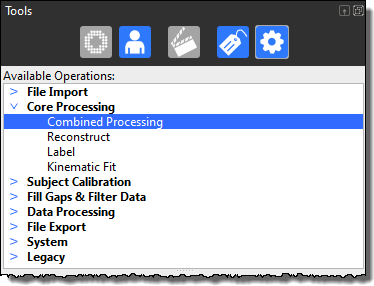
3. As you did previously, run the Dynamic Plug-in Gait pipeline, specifying the relevant properties.
See also: